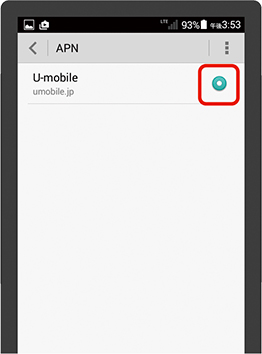Tap Settings on the Home screen.

[Settings] screen appears.
I tap the mobile network.

You see the[mobile network] screen. I tap the[access point name].

Appears [APN] screen. Tap the top right menu, and then tap New APN].
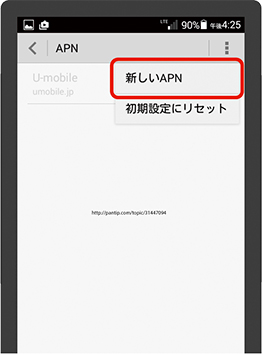
Edit access point screen appears. Each item I enter or select.

Edit access point screen input example.
After entering selecting each item, tap the Menu key [Save].

It will return to the [APN] screen. Select the APN to the set application, the setting is completed.