Connection to the Internet via Wi-Fi.

Tap the browser URL input field, enter the URL [umobile.jp/i6].
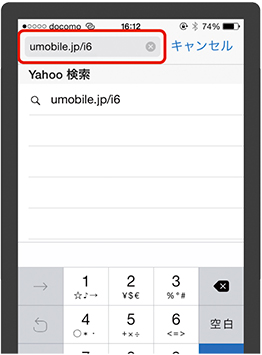
The profile is displayed, Please tap to [Install].

Please enter your iPhones 4-digit passcode.

This will open the Installation Complete screen. Next tap Done.

Open the [Settings] screen, tap mobile data communications.

Turn on the Use LTE line], the setting is completed.
